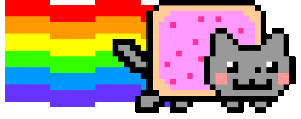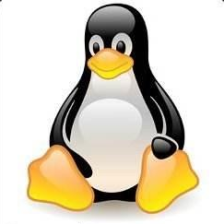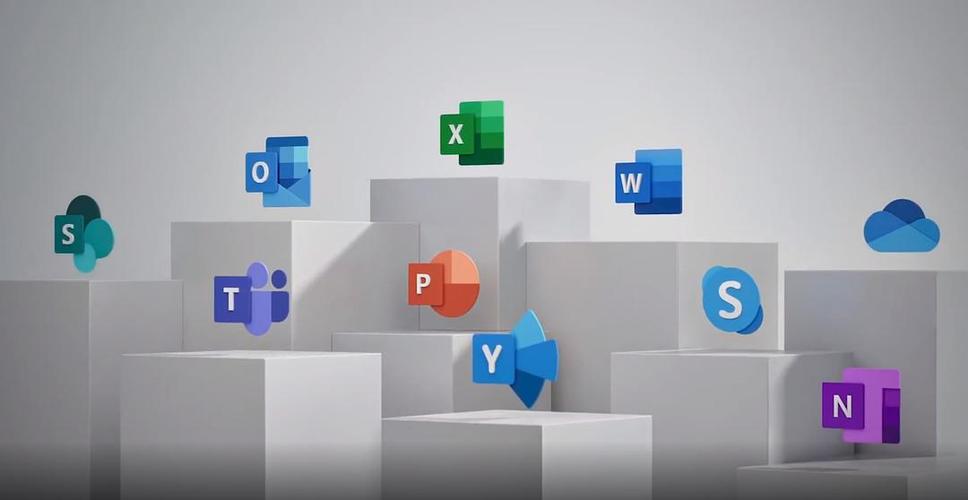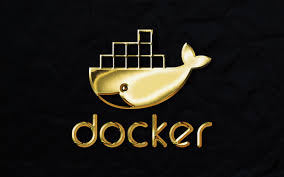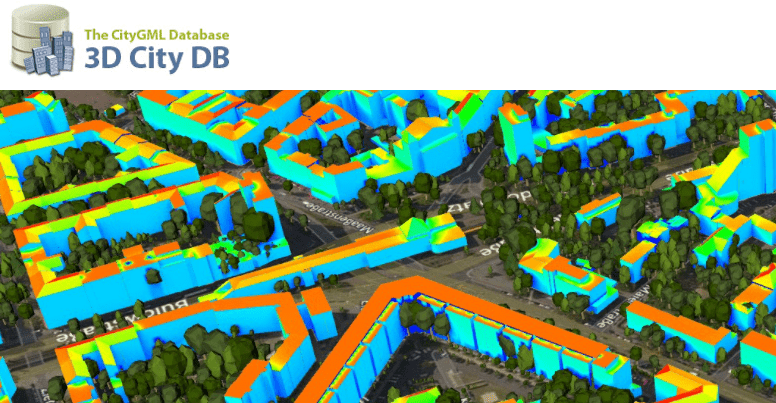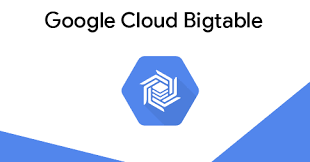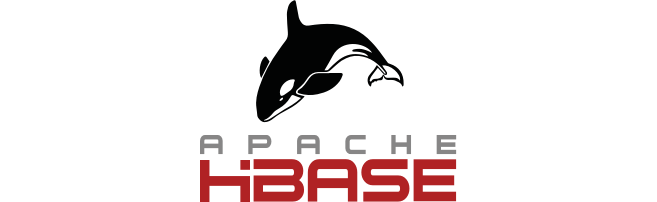如果你需要在不同的文件格式之间相互转换,多半听说或使用过文档转换的瑞士军刀——Pandoc。事实上,不仅人类知道 Pandoc,最近很火的人工智能 ChatGPT 也知道「将 Markdown 转换为 docx」,首选方案是使用 Pandoc。
1 安装
1
| wget https://github.com/jgm/pandoc/releases/download/2.14.0.3/pandoc-2.14.0.3-linux-amd64.tar.gz
|
1
| tar -xvf pandoc-2.14.0.3-linux-amd64.tar.gz
|
1
| ln -s /root/pandoc-2.14.0.3/bin/pandoc /usr/bin/pandoc
|
1
| yum install texlive-xetex
|
2 使用
To see the output created by each of the commands below, click on the name of the output file:
1
| pandoc MANUAL.txt -o example1.html
|
1
| pandoc -s MANUAL.txt -o example2.html
|
- HTML with table of contents, CSS, and custom footer
1
| pandoc -s --toc -c pandoc.css -A footer.html MANUAL.txt -o example3.html
|
1
| pandoc -s MANUAL.txt -o example4.tex
|
1
| pandoc -s example4.tex -o example5.text
|
1
| pandoc -s -t rst --toc MANUAL.txt -o example6.text
|
1
| pandoc -s MANUAL.txt -o example7.rtf
|
1
| pandoc -t beamer SLIDES -o example8.pdf
|
1
| pandoc -s -t docbook MANUAL.txt -o example9.db
|
1
| pandoc -s -t man pandoc.1.md -o example10.1
|
1
| pandoc -s -t context MANUAL.txt -o example11.tex
|
- Converting a web page to markdown
1
| pandoc -s -r html http://www.gnu.org/software/make/ -o example12.text
|
1
| pandoc MANUAL.txt --pdf-engine=xelatex -o example13.pdf
|
- PDF with numbered sections and a custom LaTeX header
1
| pandoc -N --variable "geometry=margin=1.2in" --variable mainfont="Palatino" --variable sansfont="Helvetica" --variable monofont="Menlo" --variable fontsize=12pt --variable version=2.0 MANUAL.txt --include-in-header fancyheaders.tex --pdf-engine=lualatex --toc -o example14.pdf
|
1
| pandoc example15.md -o example15.ipynb
|
1
2
3
4
5
| pandoc -s --mathml -i -t dzslides SLIDES -o example16a.html
pandoc -s --webtex -i -t slidy SLIDES -o example16b.html
pandoc -s --mathjax -i -t revealjs SLIDES -o example16d.html
|
1
2
3
4
5
6
7
8
9
| pandoc math.text -s -o mathDefault.html
pandoc math.text -s --mathml -o mathMathML.html
pandoc math.text -s --webtex -o mathWebTeX.html
pandoc math.text -s --mathjax -o mathMathJax.html
pandoc math.text -s --katex -o mathKaTeX.html
|
- Syntax highlighting of delimited code blocks
1
2
3
4
5
6
7
8
9
10
11
12
13
| pandoc code.text -s --highlight-style pygments -o example18a.html
pandoc code.text -s --highlight-style kate -o example18b.html
pandoc code.text -s --highlight-style monochrome -o example18c.html
pandoc code.text -s --highlight-style espresso -o example18d.html
pandoc code.text -s --highlight-style haddock -o example18e.html
pandoc code.text -s --highlight-style tango -o example18f.html
pandoc code.text -s --highlight-style zenburn -o example18g.html
|
1
| pandoc MANUAL.txt -s -o example19.texi
|
1
| pandoc MANUAL.txt -s -t opendocument -o example20.xml
|
- ODT (OpenDocument Text, readable by OpenOffice)
1
| pandoc MANUAL.txt -o example21.odt
|
1
| pandoc -s -t mediawiki --toc MANUAL.txt -o example22.wiki
|
1
| pandoc MANUAL.txt -o MANUAL.epub
|
1
2
3
4
5
| pandoc -s --bibliography biblio.bib --citeproc CITATIONS -o example24a.html
pandoc -s --bibliography biblio.json --citeproc --csl chicago-fullnote-bibliography.csl CITATIONS -o example24b.html
pandoc -s --bibliography biblio.yaml --citeproc --csl ieee.csl CITATIONS -t man -o example24c.1
|
1
| pandoc -s MANUAL.txt -t textile -o example25.textile
|
1
| pandoc -s example25.textile -f textile -t html -o example26.html
|
1
| pandoc -s MANUAL.txt -o example27.org
|
1
| pandoc -s MANUAL.txt -t asciidoc -o example28.txt
|
1
| pandoc -s MANUAL.txt -o example29.docx
|
1
| pandoc -s math.tex -o example30.docx
|
1
| pandoc -f docbook -t markdown -s howto.xml -o example31.text
|
1
| pandoc -f mediawiki -t html5 -s haskell.wiki -o example32.html
|
1
| pandoc -t chunkedhtml --split-level=2 --toc --toc-depth=2 --number-sections -o example33 MANUAL.txt
|
- Docx with a reference docx
1
| pandoc --reference-doc twocolumns.docx -o UsersGuide.docx MANUAL.txt
|
- Docx to markdown, including math
1
| pandoc -s example30.docx -t markdown -o example35.md
|
1
| pandoc MANUAL.epub -t plain -o example36.text
|
- Using a template to produce a table from structured data
1
| pandoc fishwatch.yaml -t rst --template fishtable.rst -o fish.rst
|
- Converting a bibliography from BibTeX to CSL JSON
1
| pandoc biblio.bib -t csljson -o biblio2.json
|
- Producing a formatted version of a bibliography
1
| pandoc biblio.bib --citeproc --csl ieee.csl -s -o biblio.html
|
3 中文乱码问题
中文乱码问题,大多与字体有关,解决方案详见文章